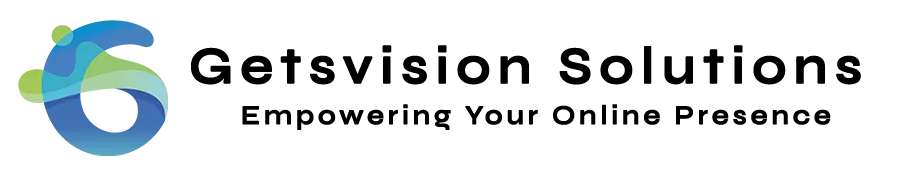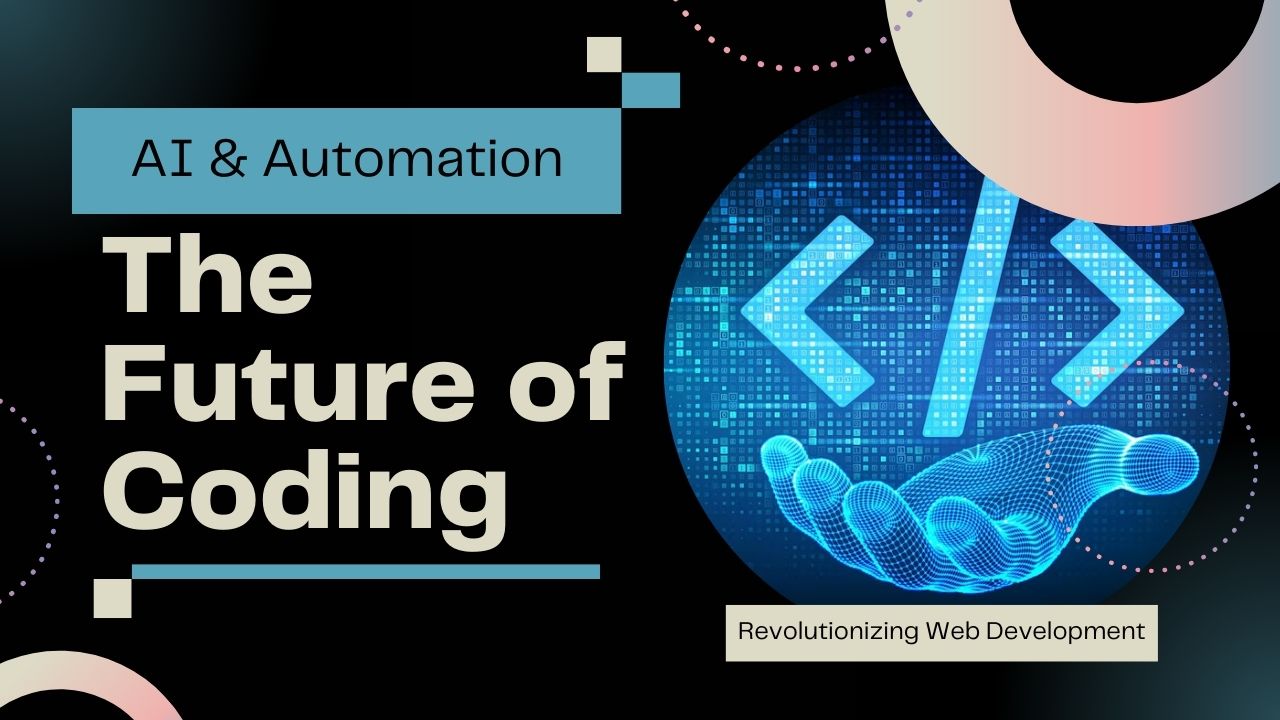When it comes to email marketing, the first pillar of success is to land in the inboxes of the target audience. Now, if we talk about one of the most popular mailbox providers, Gmail tops the list. One of the best parts about Gmail is that it keeps updating its policies to keep its users safe from spam and phishing attacks. As a result, users find a lot of emails in their spam folders.
Sometimes, even genuine marketers see that their emails are not being delivered to the inbox. Instead, they are being marked as spam. So, if you are one of those or only looking for the reasons why Gmail blocks emails, this post might help you. Here, we will see some of the top reasons why Gmail blocks emails along with the ways to prevent that.
Table of Contents
ToggleWhy is Gmail Blocking Emails? How Do We Fix that?
Gmail is the top and most trusted mailbox service provider. However, it is frustrating to see that Gmail is not directing your message to the recipient’s inbox. Additionally, the frustration doubles when you don’t know the reason. Don’t worry, here are some of the common reasons and the ways to fix them:
Reason 1 – Sending Bulk Emails from New Account
Especially new marketers do this in order to get results in their favor quickly and this backfires. Sending a large volume of emails from a new account or IP address signals Gmail that something fishy is occurring. Now, to protect its users, Gmail marks such emails as spam. And why not, because spammers do the same. Hence, if you are doing the same, this might be the reason why your emails are getting blocked by Gmail.
Solution 1
The best and most effective way to prevent this is “email warmup.” In this process, you need to send a small volume of emails at the start and then increase the numbers gradually over a couple of days or weeks. This builds the authority of your IP address and you may not face the issue of emails being marked as spam by Gmail.
Reason 2 – Attaching Too Many Images in Your Email
No doubt adding visuals to your email makes it engaging and attractive. However, it might sometimes flag your email as spam, especially when you attach too many images. This is because in most cases, spammy emails contain a lot of images without any relevance or a proper size. Gmail has imposed a limit of 25 MB attachment limit and 100 images per email.
Solution 2
The simple solution here is to only attach relevant images of proper size. If you need to attach multiple images, make sure they are aligned properly so that the email doesn’t appear as spam.
Reason 3 – Content that Looks Spammy
Sometimes, what businesses do is use various font styles in a single email along with capital letters in between to make it stylish and different. Now, Gmail’s algorithms detect such content as spam and direct your email to the spam folder of the recipient. Additionally, if you add any suspicious attachments or links to your email, it might be flagged as spam by Gmail.
Solution 3
Use a simple font style while writing email messages, and if possible, stick to a single font. Besides this, do not use capital letters in between the running content. Additionally, avoid using multiple exclamation marks and attaching any irrelevant or suspicious links or files.
Reason 4 – Sending Emails to Inactive Accounts
If you are repeatedly sending emails to inactive accounts that have not been used or accessed for a long time, Gmail’s algorithm may detect that as suspicious activity and mark you as a spammy sender. As a result, your emails will land in the spam folder even in the Gmail accounts of active senders.
Solution 4
The best way to prevent this is to maintain your email list. This is also an important practice for the success of email marketing. Keep updating your email list by removing inactive subscribers and adding new active ones so that Gmail does not block your emails.
Reason 5 – Sending Email without a Subject Line
Experienced marketers never make this mistake. However, by any means, if you are experiencing email blocking by Gmail, check whether your emails have a subject line or not. This is because if a subject line in your email is missing, Gmail will block it automatically. Most spammers send emails without any subject line and this is the reason why such emails are marked spam by Gmail.
Solution 5
Make sure every email you send has a relevant subject line. Another important point that needs attention is that the subject line should not be too long. Keep it short and crisp.
Reason 6 – Your Server’s IP is Blocked
If your server’s IP is blocked, your emails will not land in the inbox of recipients. Sometimes we never know the reason why Gmail is blocking our emails. Despite checking everything, we find nothing. In that case, check whether your server’s IP is in the blocklist as this could be the reason.
Solution 6
Delist your IP from the blocklist after identifying the reason for the same.
Reason 7 – You Have a Bad Sender Reputation
Low sender reputation is one of the key ways why Gmail blocks your emails. Sender reputation is an important metric that Gmail analyzes to identify the genuineness and authority of the sender. This works on various parameters built over time like authentication, user engagement, abuse complaints, bounce rates, and others. Hence, if these parameters are negative, you will have a low sender reputation and Gmail may block you.
Solution 7
Maintain a good sender reputation by replying to any complaints and providing relevant content to users. The best way to do this is to hire an experienced email marketing company and a reputable SMTP server.
Reason 8 – High Bounce Rate
Another common reason why Gmail blocks your email is the high bounce rate. If most of your emails are undelivered and returned to you by your mailbox provider, your bounce rate will become high. This may occur because of an invalid or blocked recipient address. If you ignore this, your bounce rate will keep increasing and Gmail’s algorithm will see you as a spammy sender.
Solution 8
Maintain list hygiene by regularly removing addresses that are not responding or incorrect. To verify and add subscribers, use double opt-in forms. This will help reduce bounce rates and most of your emails will be delivered to the inbox.
Reason 9 – Virus or Malware in Your Email
Gmail has a strong virus detection feature that detects any malware in your email. If it is present, the chances are very high that Gmail will block it to prevent any harm to the recipient’s system.
Solution 9
Use reliable antivirus software that scans your emails and attachments for any malware before they are sent. This will prevent the blocking of your emails by Gmail.
Reason 10 – Domain Authentication Failure
To verify the sender’s authenticity, Gmail uses various protocols like SPF or DKIM. If your email fails these authentication protocols checks, Gmail will block it without a second thought.
Solution 10
The only way to avoid this is to ensure that your domain is properly configured to SPF and DKIM records. As a result, your email will pass the authentication check by Gmail and it will land in the inbox of the recipient.
These above-mentioned are some of the most common reasons why Gmail may block your emails. Rectifying these issues will help increase deliverability, open rates, engagement rates, and brand value.