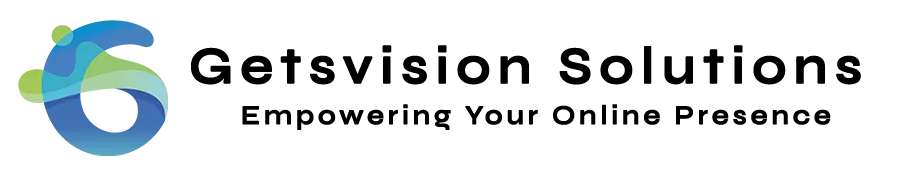Artificial intelligence has revolutionized many industries and the world of digital marketing has felt its presence to a good effect as well. Even when we talk about WordPress development, so many AI tools have emerged making it easier and better for developers.
However, one cannot solely rely on WordPress development AI tools, they still help generate better results. Moreover, these tools have played their part in increasing productivity and reducing errors.
Here, we will be listing the top 5 AI tools that can help you with effective WordPress development.
Table of Contents
Toggle5 Best AI Tools for WordPress Development
1. CodeWP – The Code Generator
The first AI tool for WordPress development on our list is CodeWP. Designed exclusively for WordPress developers, this tool can generate codes. Founded in November 2022, CodeWP can create code snippets for PHP, JavaScript, and other codes specific to WordPress as requested by the users.
Additionally, the tool can also generate plugins based on the user’s input.
Above all, this tool is praised for its user-friendly interface making it ideal for developers of all levels. Not only this but its extensive features enhance the efficiency while streamlining the tasks of developers.
Even if you are a non-technical person, you’ll be able to use CodeWP without much difficulty.
To generate a code or plugin, all a user needs to do is write his/her requirement and the tool will create a code accordingly. Just like we use ChatGPT.
It doesn’t matter whether your requirement is simple or complex, CodeWP can effectively generate code for you.
2. Fontjoy – A Font Pairing Tool
Another WordPress development AI tool in our hut is “Fontjoy.” This versatile tool helps developers create different combinations of font styles to give a perfect pair that matches well with the design.
Fontjoy has an intuitive user interface that provides users with an extensive library of font styles and allows them to experiment with different pairs.
This AI tool allows users to visually compare fonts and decide which pair delivers the aesthetic appeal developers are looking for.
Above all, Fontjoy also allows users to select font color and size based on the theme. Additionally, users can save the combinations they like and test them later on while finalizing the WordPress Website Design.
This tool not only saves time but also provides developers and content creators with a range of options while adding to their creative mindset. Overall, it can be a valuable asset when it comes to creating visually stunning and engaging content for a website.
3. GetGenie AI – Your SEO Content Creator
If you are looking for an AI tool that can create SEO-friendly content for your WordPress website, you can count on GetGenie AI. This is a feature-packed WordPress development tool that can do a lot more than just create content for the website.
This WordPress development AI tool can perform thorough SEO research for you and provide relevant keywords based on your inputs. Additionally, you can filter keywords based on CPC, competitiveness, and search volume. This makes it really easy to SEO-optimize the website. Not to forget the speed though!
As we have told GetGenie does a lot, hence, it can also get a content analysis of your competitors to keep you ahead of the game.
Whether an on-page blog, articles, product descriptions, or other forms of content, this AI tool can create all. And guess what, that too in different writing tones and styles.
Above all, the user-friendliness of GetGenie AI can also not be denied. You’ll get to know a lot more about this tool when you use it though.
4. ZipWP – Your Own Website Builder
It won’t be wrong if we say that ZipWP is one of the best AI WordPress development tools that you should use. It is a tool that can create a marvelous website within a minute. This tool can turn your ideas into reality by creating a customized website that you would have thought of.
You know what, there is no need to have coding knowledge to build a website using ZipWP. Amazing, isn’t it?
Along with customizable design templates, it provides an “AI assistant” to ease website building and deliver a stunning website as per your preferences. Another good part about this tool is that you get a fully functional website that can be customized later.
While using this tool, all you need to do is describe your business in words and it will suggest you the best design templates based on your business’s niche. Above all, the visuals and graphics that are inserted into your website are also relevant. Don’t worry, you can easily change them if you don’t like them.
Whether you are a professional or just starting out, this tool will be great for your venture.
5. Elementor – A Powerful Website Builder
Elementor is one of the most loved AI-powered website builders by developers. Its drag-and-drop interface makes it effective and simple to use.
Again, to create designs or web pages, you need not write even a single line of code using Elementor.
This tool allows developers to add a variety of buttons, font styles, images, and more with just a few clicks. Hence, making it quicker for developers to create a stunning website.
Above all, Elementor AI can also analyze your web page’s speed and other matrices while providing you with insights for optimization. This website builder creates responsive websites that add to their SEO performance.
Whether you are a fresher or experienced developer, Elementor AI can be your go-to partner in creating visually appealing and high-performing websites.
The Last Say
The future of AI is bright and when it comes to website development, there is a lot to be experienced. Still, what we have in the form of these WordPress development AI tools is nothing less than magic. These 5 top AI tools for WordPress development which we have shared are the best in the business.
These AI tools will improve productivity while adding to the creativity of the developer. They provide a great platform for developers to stand up to the expectations of the clients. However, the best AI tool you need will depend on your development needs, user-friendliness, budget, and customizability you need.
So, just check out these tools and select the one that suits your style of WordPress Development and help deliver what you need.